Target Circle can create invoices and credit notes for your Advertisers and Publishers automatically. You can enable this in your provider customization section:
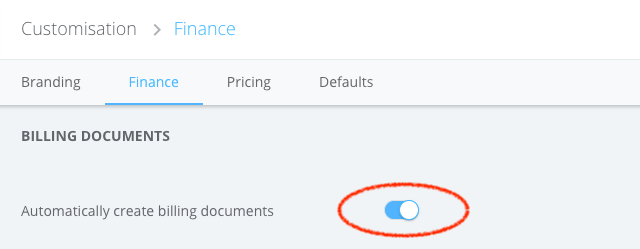
When you have automatic billing document creation enabled, a daily process will run at 03:00 CET for invoices and at 04:00 CET for credit notes.
How the process works
The automatic billing document creation process is creating document positions. Document positions are the rows that are making up the invoice or credit note. For example:
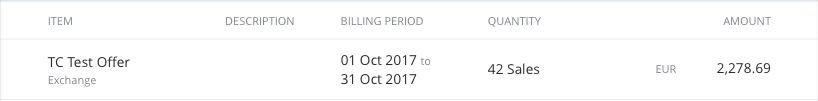
For invoices a document position exists of an Offer, product (Exchange or Convert), month, and transaction type. For credit notes, a positions exists of an Offer, Ad inventory, month and transaction type.
The process checks whether all transactions for a certain position are in the right status.
For an invoice position:
No transaction can have the status pending and at least one should have the status approved. Only the transactions that have the status approved are included in the invoice position.
For a credit note position:
No transaction can have the status pending and at least one should have the status approved, paid in. Only the transactions that have status approved, paid in are included in the credit note position.
If these conditions are met a new position is created. Every position has to be unique, so the process checks if the position doesn’t already exist on an existing document. If it doesn’t, this position will be added to the latest document in pro forma status. If there is no document in this status, a new document will be created.
Document status
Every automatic document is created with the status pro forma. This gives you the opportunity to double-check the numbers, manually add positions such as fixed fees or manually edit the automatically created positions. If the document is correct, you can change the status to sent. For invoices this will automatically change the status of all transactions related to this document to approved, invoiced. If the document has been paid, you can change the status to paid. This will again automatically change the status of all related transactions. For invoices they will be set to approved, paid in and for credit notes to approved, paid out.
How related transaction are determined
Transactions are connected to documents based on the document’s positions. Every position consists of a set of criteria that can be used to filter transactions: Offer, Ad inventory/product, month, and transaction type. The document’s status (before the change) adds one more criterium: transaction status. All these criteria are combined to create a selection of transactions of which the status is changed.
Since the relation between the document and the transactions is based on these criteria, any manual change that is done to transactions between the document creation and the document’s status change may result in unexpected behavior.






